A couple of people have asked me how I got the ad at the top of my page, so I'm just going to post how so everybody knows!!
1. Get your AdSense for content (or whatever your ad of choice is) code for a Leaderboard.
2. Click on the Template Tab at the top when you are logged in to Blogger.
3. Under the tabs, click on "Edit HTML" in blue.
4. Scroll down to the bottom until you find the "body" html code that looks like this:
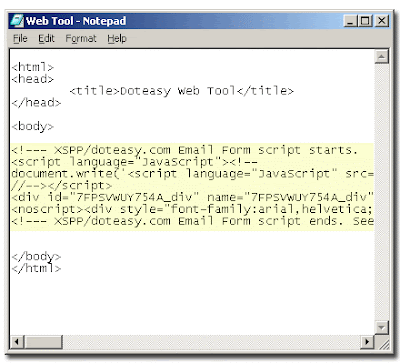 (something like that - what you are really looking for is specifically the "body" thing)
(something like that - what you are really looking for is specifically the "body" thing)5. Paste the code right after (below) the one that says "body" enclosed in the two symbols (I don't know what they are called) - where the yellow stuff is in the picture.
That's it!!
Preview it before you actually save it so that you can make sure it did it right.
Let me know if you need help!!
Now go click on all my ads!!!
Preview it before you actually save it so that you can make sure it did it right.
Let me know if you need help!!
Now go click on all my ads!!!

2 comments:
Thanks! Did you have a problem with none of your ads showing up when you first did it?
no, i think they all showed up okay. at least the content ones did. the referrals were kinda funny.
Post a Comment